Introduction
LinkedIn has become an essential tool for professionals looking to build careers, connect with industry experts, and land lucrative freelance or full-time job opportunities. Unlike traditional job boards, LinkedIn combines social networking and career building, making it possible to not only find new job opportunities but also showcase your skills, grow your network, and learn from industry leaders. This guide will walk you through everything you need to know about using LinkedIn effectively as a freelancer or job seeker. With insider tips from an experienced professional, you’ll learn how to stand out, connect, and find work that aligns with your goals and passions.
How to Maximize Your Earning Potential on LinkedIn
If you’re looking for freelance work or a full-time position, LinkedIn offers an unparalleled platform to connect with potential clients and employers. With nearly 900 million users worldwide, LinkedIn is one of the most trusted career resources and professional networks. LinkedIn’s strength lies in its unique combination of job opportunities, industry updates, and professional connections that help you build a strong reputation while reaching out to hiring managers and business leaders.
Why LinkedIn Is the Go-To Platform for Professionals
LinkedIn has evolved beyond a simple job board, becoming a platform where professionals can share insights, develop industry relationships, and learn new skills. LinkedIn’s job marketplace alone hosts thousands of freelance and full-time opportunities for a wide range of professions, including designers, developers, content creators, and consultants. Additionally, LinkedIn’s social media features make it possible to engage with industry trends, attend virtual networking events, and learn from established professionals.
Creating a Strong LinkedIn Profile
An optimized LinkedIn profile is the foundation of your LinkedIn experience, helping you appear in search results and attract the attention of potential clients or employers. A strong profile is comprehensive, featuring a professional photo, an engaging headline, a detailed summary, and a clear list of your skills, experiences, and achievements.
Profile Photo and Headline
First impressions matter on LinkedIn, so your profile photo should be professional and approachable. It doesn’t have to be overly formal, but it should clearly represent you as a serious candidate.
- Profile Photo: Use a high-quality, well-lit photo with a neutral or plain background.
- Headline: Think of your headline as a summary of your professional expertise. Instead of just listing your job title, try something like “Creative Graphic Designer | Helping Brands Stand Out” to give a quick glimpse into what you offer.
Writing a Compelling About Section
The About section is your elevator pitch, offering potential clients or employers a quick look at who you are. Aim for a summary that’s around 3-5 short paragraphs, focusing on your background, skills, and career goals. Include keywords that relate to your field (e.g., “digital marketing,” “freelance graphic design”) to improve your profile’s searchability.
Detailing Your Experience and Education
When listing experience, don’t just add job titles—include specific projects, achievements, and contributions. Use bullet points for easier readability and highlight quantifiable results (e.g., “Increased web traffic by 25% through SEO improvements”). For education, include degrees and certifications relevant to your field, along with any specialized training.
Using LinkedIn for Freelance Opportunities
LinkedIn may not be a dedicated freelance site, but it offers excellent opportunities for freelancers. Many businesses post project-based jobs or actively seek freelance talent on the platform.
Highlighting Freelance Skills in Your Profile
Clearly indicate your freelance skills and projects in your profile. Include any notable clients, freelance projects, or work examples that showcase your expertise. A portfolio link or a featured section with your best work can add credibility to your profile.
LinkedIn’s Open to Work Feature
The “Open to Work” feature allows you to signal to recruiters that you’re open for business, be it a full-time role or freelance gigs. Choose your job preferences carefully, and if you’re a freelancer, be sure to select project-based work.
Networking on LinkedIn: Building a Valuable Professional Network
Building connections on LinkedIn opens doors to job referrals, recommendations, and valuable industry insights. A large and relevant network helps you increase your reach and influence on the platform.
Finding Relevant Connections
Seek out connections who share similar interests or work within your industry. Look for mutual connections to strengthen the credibility of your network, and don’t hesitate to send a personalized message when making new connections.
Engaging with Posts and Comments
Active engagement increases your visibility on LinkedIn. Liking, sharing, and commenting on posts not only shows your interest in industry topics but also places you in front of others in your network. Try commenting on posts by industry leaders or participating in discussions to grow your influence.
Creating and Sharing Valuable Content
LinkedIn allows users to post updates, articles, and even videos, which can be powerful tools for building credibility. Sharing insights or creating informative posts related to your industry attracts attention and demonstrates your expertise.
Types of Posts That Perform Well on LinkedIn
Content that’s educational, motivational, or industry-focused tends to perform well. Share posts that offer tips, insights, or stories of success in your field. Personal stories that convey professional growth or lessons learned can also resonate strongly.
Using Hashtags and Keywords
Optimize your posts by adding relevant hashtags, which help your content reach a larger audience. Look for industry-specific hashtags, and use them in moderation—usually around 3-5 hashtags per post is ideal.
LinkedIn Premium: Is It Worth the Investment?
While LinkedIn offers a robust set of tools for free, a LinkedIn Premium subscription offers additional features that can help with job hunting and networking. For freelancers or job seekers, LinkedIn Premium’s insights into who viewed your profile and access to LinkedIn Learning courses can be valuable investments.
Features of LinkedIn Premium
For $39.99 a month, Premium users gain access to additional tools, including InMail messages to reach people outside their network, more profile insights, and unlimited access to learning courses. Premium can be especially helpful if you’re looking to upskill, expand your network, or apply for roles that have numerous applicants.
Common Challenges and Solutions for LinkedIn Users
While LinkedIn is an excellent platform, it can feel crowded and competitive. Here are some tips to overcome common challenges:
Standing Out in a Crowded Network
Standing out requires consistent engagement, a unique brand, and showcasing your achievements. Consider using professional recommendations, skill endorsements, and sharing specific accomplishments to give your profile added credibility.
Overcoming Job Market Competition
With many professionals vying for opportunities on LinkedIn, competition can be challenging, especially in popular fields. Here are a few strategies to make your profile and applications stand out:
- Tailor Your Applications: Instead of using a generic resume, customize each application to reflect the job requirements, highlighting relevant skills and achievements directly tied to the role.
- Request Recommendations: Professional recommendations from former colleagues, clients, or supervisors can significantly boost your profile’s credibility. Aim to have a few recommendations that speak to your specific strengths and experiences.
- Showcase Certifications and Learning: Highlight any LinkedIn Learning courses, certifications, or workshops you’ve completed that are relevant to your target jobs. This not only showcases your commitment to growth but also aligns you with industry standards.
Making the Most of LinkedIn Job Listings
LinkedIn’s job listing feature is a treasure trove of opportunities for freelancers and full-time job seekers alike. To maximize your chances, use LinkedIn’s search filters to narrow down jobs by location, industry, experience level, and type of employment. You can also save job searches, enabling LinkedIn to send you new opportunities that match your criteria.
Tailoring Applications to Stand Out
A targeted, detailed application can make a strong first impression on hiring managers. Here’s how to make your application stand out:
- Customize Your Cover Letter: Write a unique cover letter that explains why you’re a great fit for the specific job and how you’ve tackled similar challenges in the past.
- Use the “Easy Apply” Feature Wisely: While convenient, the “Easy Apply” option can lead to a high volume of applicants. Take the extra step to personalize your message, if possible, when using this feature to stand out.
- Follow Up: After applying, consider reaching out to the recruiter or hiring manager directly through a polite LinkedIn message, expressing your interest in the role. A well-timed follow-up can make a lasting impression.
Frequently Asked Questions
- How can I use LinkedIn to find freelance work?
You can leverage LinkedIn to find freelance work by updating your profile with freelance-specific keywords, using the “Open to Work” feature, and connecting with potential clients in your industry. Joining groups related to your field and participating in relevant discussions can also help.
- Is LinkedIn Premium worth it for freelancers?
For freelancers, LinkedIn Premium can be beneficial as it allows you to message recruiters or potential clients outside your immediate network, access detailed insights about who views your profile, and take advantage of LinkedIn Learning courses to stay competitive.
- What are the best ways to network on LinkedIn?
Effective networking on LinkedIn involves connecting with people in your industry, engaging with their posts, and sharing your insights regularly. Joining LinkedIn groups in your field and actively participating also helps expand your network.
- How often should I update my LinkedIn profile?
It’s a good practice to update your LinkedIn profile whenever you complete a major project, gain a new skill, or have a notable achievement. Even small updates, like adding new skills or certifications, keep your profile fresh and improve its visibility.
- How can I stand out in LinkedIn search results?
Using relevant keywords throughout your profile, regularly engaging with content, and having a complete, optimized profile with a professional headline and a strong About section can help you rank higher in LinkedIn search results.
- What types of content should I post on LinkedIn?
Posting industry insights, educational articles, project highlights, or personal success stories can make your LinkedIn profile more engaging. Sharing content that reflects your expertise and perspectives will attract like-minded professionals and increase your visibility.
Final Thoughts:
LinkedIn is an invaluable resource for anyone looking to boost their career, whether as a freelancer or a full-time employee. By creating an optimized profile, building a network, engaging with industry content, and making use of LinkedIn’s features, you can significantly increase your visibility and attract the right opportunities. Remember, LinkedIn is a professional platform where consistent engagement and a well-maintained profile go a long way. Start updating your profile today, explore new connections, and take proactive steps toward finding freelance or full-time opportunities that match your expertise.
Further Reading:
- How to Earn Money as a Freelance Graphic Designer with Designhill (Maximize Your Freelance Earnings Designhill)
- How to Get Top Rated Plus Status and (Maximize Your Success on Upwork)
- (Shutterstock Account Regulations) Content Submission Rules for Contributors
- Upwork for Freelancers (How to Find Remote Projects and Get Paid Securely)
- TaskRabbit The Flexible Side Hustle for Modern Freelancers
- Sell Stock Photos (A Step-by-Step Guide to Monetizing Your Photography Skills)
- How to Shutterstock (A Guide to Earning Money Online with Stock Photography_
How to Make Money Online with Swagbucks (Earn Your First $50 in No Time)
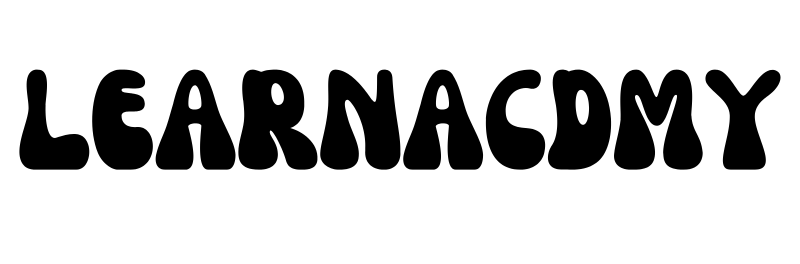

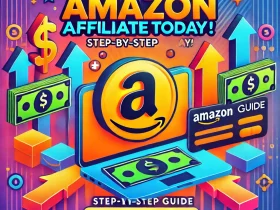







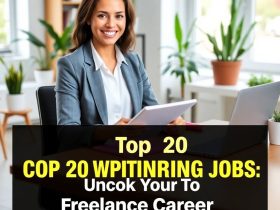

Hi, i think that i saw you visited my site thus i came to “return the favor”.I’m trying to find things to improve my website!I suppose its ok to use some of your ideas!!
Its good as your other posts : D, thanks for posting.
Its good as your other content : D, regards for putting up.
It’s perfect time to make some plans for the longer term and it’s time to be happy. I’ve learn this put up and if I may just I want to suggest you few attention-grabbing issues or advice. Perhaps you can write next articles regarding this article. I want to learn more issues about it!
Good info. Lucky me I reach on your website by accident, I bookmarked it.
Some really interesting information, well written and generally user friendly.
I rattling glad to find this site on bing, just what I was searching for : D also saved to bookmarks.
You completed various fine points there. I did a search on the theme and found the majority of people will agree with your blog.
Your article helped me a lot, is there any more related content? Thanks!
Hi! I could have sworn I’ve been to this blog before but after browsing through some of the post I realized it’s new to me. Anyhow, I’m definitely glad I found it and I’ll be book-marking and checking back often!
You should take part in a contest for one of the best blogs on the web. I will recommend this site!
Thanks for the sensible critique. Me and my neighbor were just preparing to do a little research about this. We got a grab a book from our local library but I think I learned more clear from this post. I am very glad to see such excellent information being shared freely out there.
Fantastic website. Lots of useful info here. I’m sending it to some friends ans also sharing in delicious. And certainly, thanks for your sweat!
I simply could not depart your web site before suggesting that I extremely enjoyed the usual information a person supply on your visitors? Is gonna be again frequently to investigate cross-check new posts.
Appreciate it for this post, I am a big big fan of this web site would like to proceed updated.
Hello, you used to write great, but the last several posts have been kinda boring… I miss your great writings. Past few posts are just a bit out of track! come on!