Introduction & Shutterstock Register:
In today’s digital age, stock photography has become a lucrative avenue for people looking to make money online. Among the various platforms that offer this opportunity, Shutterstock stands out as one of the most popular and user-friendly. Whether you’re a professional photographer or a hobbyist, learning how to Shutterstock could open doors to a new source of passive income. This guide will take you through the entire process, from setting up an account to optimizing your content for better sales.
With millions of buyers worldwide, Shutterstock provides a vast marketplace where your creative work can generate income over time. If you’re searching for part-time work-from-home jobs or looking for extra money online, this article is for you.
What Is Shutterstock and How Does It Work?
Shutterstock is an online marketplace where individuals and businesses can license stock photos, illustrations, vectors, and videos for commercial use. As a contributor, you upload your content, and when someone licenses one of your files, you earn a portion of the licensing fee.
For content creators, the platform provides an opportunity to earn passive income. Once your images or videos are uploaded and approved, they can be sold repeatedly, generating ongoing revenue without additional effort. If you’ve ever wondered how to earn money online while showcasing your creativity, Shutterstock is an excellent option.
How to Get Started on Shutterstock
Starting your journey on Shutterstock is simple, and you don’t need to be a seasoned photographer to succeed. Here’s a step-by-step guide to getting set up and ready to upload your work.
Step 1: Sign Up for a Contributor Account
To begin, you’ll need to register for a contributor account on submit.shutterstock.com. The platform allows anyone over the age of 18 to sign up and contribute content. Fill out the basic registration form, including your name, email address, and display name (this will be visible to buyers).
Step 2: Verify Your Email
After registering, Shutterstock will send you a verification email. Confirm your email address by following the instructions in the message. This step ensures that your account is legitimate and ready for submissions.
Step 3: Complete Your Profile and Add Payment Information
To receive payments for your sales, you’ll need to complete your profile with accurate personal information, including your address and preferred payment method. Shutterstock offers several payout options, including PayPal and Skrill.
Step 4: Upload Your First Images or Videos
Before you can start earning, you’ll need to submit a few pieces of content for approval. Choose your best-quality work, as Shutterstock has strict submission guidelines. Once your initial batch of photos or videos is reviewed and approved, your account becomes fully active, allowing you to upload as much content as you want.
How to Upload Content to Shutterstock
Now that your contributor account is set up, it’s time to start uploading. But simply uploading random photos won’t guarantee success. Follow these best practices to ensure your content stands out and sells well.
1. Use High-Quality, Commercial Content
Shutterstock’s primary audience includes marketers, business owners, and content creators who need high-quality images for advertisements, blogs, presentations, and social media. To meet this demand, ensure that your photos are sharp, well-lit, and suitable for commercial use. Blurry or poorly composed images will likely be rejected.
Each image must be at least 4 megapixels in size. Higher resolution images are more versatile and attractive to buyers, so it’s worth investing in a good camera or smartphone with a high-quality camera.
2. Add Accurate Titles and Keywords
When you upload an image or video, you’ll need to provide a title, description, and keywords. These are critical for helping buyers find your work. Make sure your titles and descriptions are concise but descriptive enough to explain what’s in the image. For example, instead of titling an image “Dog,” use something more specific like “Golden Retriever Puppy Playing in the Park.”
Shutterstock allows you to add up to 50 keywords per image. Be strategic and use relevant keywords that match what buyers are searching for. Avoid using irrelevant or excessive keywords, as this can negatively impact your content’s visibility.
3. Follow Shutterstock’s Guidelines
Shutterstock has clear guidelines for content submission, including file formats and size requirements. Images should be in JPEG format with the highest quality setting. Videos must be at least 1920×1080 resolution and in formats like MP4 or MOV. If your content doesn’t meet these specifications, it will likely be rejected during the review process.
Tips to Maximize Your Earnings on Shutterstock
While getting started on Shutterstock is relatively easy, making consistent sales requires a strategic approach. Here are some tips to help you earn more:
1. Build a Diverse Portfolio
Having a large, diverse portfolio increases your chances of making sales. Shutterstock’s buyers come from all kinds of industries, and they need visuals for a wide variety of purposes. Don’t limit yourself to one subject; instead, explore different categories like nature, business, technology, food, and travel.
Uploading at least 15-20 new images per week can help your portfolio grow steadily and improve your visibility on the platform.
2. Focus on Trending Topics
Shutterstock’s buyers are often looking for images and videos that reflect current trends. To stay relevant, keep an eye on what’s popular in the media, social networks, and business world. For instance, themes like remote work, diversity, and sustainability are in high demand. You can use Shutterstock’s Popular Searches feature to discover what buyers are searching for.
3. Optimize Keywords for Better Search Ranking
Keywords are one of the most important factors in how your content performs on Shutterstock. When buyers search for images, they use keywords to find what they need. That’s why it’s essential to optimize your keywords for better visibility.
Use a mix of broad and specific keywords to ensure your images are discoverable. For example, if you’re uploading a photo of a woman working from home, include broad keywords like “woman” or “work” and specific ones like “remote work” or “home office.”
4. Submit Videos for Higher Payouts
Videos tend to have higher payout rates than images, making them a lucrative option for contributors who can produce quality clips. If you have access to a high-quality camera and editing software, consider uploading short videos of nature scenes, urban life, or business settings. As with photos, optimize your video titles and descriptions to ensure they are searchable.
Shutterstock Payment System: How Much Can You Earn?
Shutterstock pays its contributors through a tiered commission system. The more licenses you sell, the higher your earnings percentage will be. Here’s how it works:
- Level 1 (0-100 downloads): Earn 15% of the licensing fee.
- Level 2 (101-250 downloads): Earn 20%.
- Level 3 (251-500 downloads): Earn 25%.
- Level 4 (501-2,500 downloads): Earn 30%.
- Level 5 (2,501-25,000 downloads): Earn 35%.
- Level 6 (25,001+ downloads): Earn 40%.
Your earnings depend on the number of downloads your content receives and the level you reach. For each download, you earn a percentage of the sale, which can range from a few cents to several dollars depending on the content type and licensing agreement.
Overcoming Common Challenges on Shutterstock
Like any online marketplace, success on Shutterstock comes with its challenges. However, with persistence and a strategic approach, these challenges can be overcome.
1. Getting Your Content Approved
Shutterstock has strict quality standards, and your submissions may be rejected if they don’t meet the platform’s requirements. Common reasons for rejection include poor lighting, blurry images, or irrelevant content. If your images are consistently rejected, review Shutterstock’s content guidelines and focus on improving your technical skills.
2. Low Sales in the Beginning
New contributors often struggle with low sales, especially if their portfolio is small. It’s important to remember that building a following on Shutterstock takes time. Keep uploading new content regularly, refining your keywords, and staying patient. Over time, as your portfolio grows, so will your sales.
3. Navigating Copyright and Licensing Rules
Shutterstock requires contributors to follow strict copyright rules. You cannot upload images containing recognizable logos, brand names, or copyrighted artwork without explicit permission. Additionally, if your photos feature people, you’ll need to provide a model release form, which grants permission for commercial use. Always follow these guidelines to avoid legal issues and content rejections.
The Importance of SEO on Shutterstock
Search engine optimization (SEO) isn’t just for Google. On platforms like Shutterstock, SEO plays a crucial role in getting your content seen by potential buyers. Here’s how to apply SEO principles to your Shutterstock uploads:
1. Use Descriptive Titles
Your title should accurately describe what is happening in the photo or video, but also include keywords that buyers are likely to search for. Instead of a vague title like “Man,” consider something more descriptive like “Young Man Working Remotely on Laptop in Home Office.” This improves searchability and increases the chances that your content will appear in buyer searches.
2. Optimize Keywords
Shutterstock allows you to add up to 50 keywords for each submission. Use this space wisely to include all relevant keywords that describe your content. Mix broad keywords like “laptop,” “office,” and “man,” with specific, long-tail keywords such as “young man working remotely” or “home office with natural light.” Avoid irrelevant keywords, as they may hurt your content’s visibility in searches.
3. Keep Your Descriptions Concise and Relevant
Your image descriptions should be concise but informative, offering potential buyers enough information about the content. Think about how someone might use the image and what they’d want to know about it. For example, if you’re uploading a photo of a sunset over a lake, your description might read: “A stunning sunset over a calm lake with orange and pink hues in the sky, perfect for travel or nature-related content.”
The Benefits of Diversifying Your Content
While focusing on one niche can help establish you as an expert, diversification is key to increasing your sales on Shutterstock. Here’s why you should diversify your portfolio:
1. Reach a Broader Audience
Different buyers have different needs. By uploading a wide variety of images, you’ll appeal to a broader audience across various industries. For example, while one buyer might be looking for corporate stock photos, another might need nature landscapes for a travel blog. Offering a mix of categories increases your chances of reaching different customer segments.
2. Identify What Works Best for You
Diversifying your content allows you to test different styles, subjects, and formats. Over time, you’ll be able to identify which types of content sell best and can adjust your strategy accordingly. For instance, if you notice that your lifestyle photography performs better than food photography, you can focus more on that niche.
3. Mitigate Risk
Diversification also protects you from market changes or shifts in demand. If you rely solely on one type of content, a dip in that category’s demand could hurt your earnings. By having a diverse portfolio, you spread out the risk, ensuring that if one category sees a decline, others may still perform well.
Promoting Your Portfolio Beyond Shutterstock
While Shutterstock has a large user base, promoting your portfolio on other platforms can significantly boost your visibility and earnings. Here’s how you can do it:
1. Use Social Media
Social media platforms like Instagram, Pinterest, and Twitter are excellent for showcasing your photography or video work. You can post your images with captions that include a call to action, encouraging followers to check out your Shutterstock portfolio. Use relevant hashtags to increase discoverability, such as #stockphotography, #shutterstock, or #passiveincome.
2. Create a Personal Website or Blog
Having a personal website gives you complete control over how you present your work. You can showcase your best photos, videos, or illustrations and link directly to your Shutterstock portfolio. A blog that shares tips and insights about photography can also drive traffic to your portfolio while establishing you as an authority in your field.
3. Collaborate with Other Creators
Networking with other photographers or content creators can open doors to new opportunities. By collaborating, you can cross-promote each other’s portfolios, reach new audiences, and potentially create unique content that stands out on Shutterstock.
FAQs: How to Shutterstock
Is Shutterstock free to join?
Yes, joining Shutterstock as a contributor is free. There are no upfront fees or hidden costs. Once your account is set up, you can start uploading content and earning money.
How often does Shutterstock pay contributors?
Shutterstock pays contributors once a month, provided you meet the minimum payout threshold, which is typically $35. Payments can be made via PayPal, Skrill, or Payoneer.
Do I need professional equipment to succeed on Shutterstock?
While having a high-quality camera and editing software like Adobe Lightroom or Photoshop can improve the quality of your submissions, you don’t necessarily need professional equipment to succeed. Many successful contributors use smartphones or entry-level cameras. The key is to focus on image composition, lighting, and meeting Shutterstock’s technical requirements.
Can I earn money on Shutterstock without being a professional photographer?
Absolutely. Shutterstock is open to anyone with creative content to share, whether you’re a hobbyist, professional photographer, or videographer. As long as your submissions meet the platform’s quality standards, you can earn money.
What’s the best way to increase visibility on Shutterstock?
The best way to increase visibility is to upload consistently, use effective SEO practices (such as descriptive titles, relevant keywords, and accurate descriptions), and promote your work outside of Shutterstock on social media or through personal websites.
FAQs About How to Shutterstock
How much can I earn on Shutterstock?
Your earnings depend on how many downloads your content receives and your contributor level. You can earn between 15% and 40% of the licensing fee.
Can I sell the same photos on other platforms?
Yes, Shutterstock allows contributors to sell their work on other stock photography platforms as long as they’re not under an exclusivity agreement.
What types of images sell best on Shutterstock?
Images that sell best on Shutterstock typically fall into categories like business, technology, lifestyle, and nature. Additionally, images featuring people, particularly in work settings, diverse teams, or candid moments, are in high demand for commercial use. Photos that reflect current trends, such as remote work, sustainability, and diversity, also tend to perform well. Seasonal content, such as holiday or event-related images, can experience peak demand during specific times of the year.
How do I know if my photo needs a model or property release?
If your photo contains a recognizable person, you will need a model release form to sell the image for commercial use. Similarly, if the image features identifiable private property, a property release form may be required. This includes recognizable buildings, artwork, and other private assets. If you’re unsure, it’s best to consult Shutterstock’s guidelines for releases to ensure compliance.
How often should I upload new content?
Shutterstock contributors who upload new content regularly see better performance overall. To maximize visibility and sales potential, aim to upload 15-20 images per week. Regular uploads keep your portfolio fresh and increase the chances that your work will appear in search results.
How long does it take for Shutterstock to approve content?
Shutterstock reviews content typically within 1 to 3 business days. However, during busy periods, it may take slightly longer. Once approved, your images and videos will become available for licensing immediately. If your submission is rejected, Shutterstock will provide feedback on the reason, allowing you to correct issues and resubmit.
Is selling videos on Shutterstock more profitable than selling photos?
Yes, selling videos can often be more profitable than selling photos. Videos generally command higher prices, and buyers are increasingly looking for high-quality video content for use in marketing, social media, and websites. Shutterstock also has fewer contributors in the video space, making it a less competitive market compared to photography.
Conclusion: Is Shutterstock Worth It for Passive Income?
If you’re looking for ways to make money online or generate passive income, Shutterstock is an excellent platform to consider. With millions of potential buyers worldwide, it offers a unique opportunity for creators to monetize their skills. Whether you’re searching for a part-time work-from-home job, looking to earn some extra money online, or aiming to turn your photography passion into profit, learning how to Shutterstock can be incredibly rewarding.
The key to success lies in consistency, patience, and the willingness to continuously improve. By diversifying your portfolio, optimizing your content for SEO, and promoting your work beyond Shutterstock, you can maximize your earnings and achieve long-term success on the platform.
So, if you’re ready to turn your creativity into cash, it’s time to create your contributor account, start uploading, and watch your passive income grow!
Further Reading
For more insights on how to enhance your earnings on Shutterstock and explore other passive income opportunities, check out these resources:
Shutterstock Contributor Handbook: The official Shutterstock guide for contributors that explains submission guidelines, best practices, and tips to maximize your earnings.
Top Tips for Stock Photography: An in-depth guide on how to improve your stock photography skills and increase your chances of success.
Adobe Lightroom for Stock Photographers: Learn how to use Adobe Lightroom to enhance your images before submitting them to Shutterstock and other stock photography platforms.
How to Sell Stock Videos: A detailed guide on how to produce and sell stock videos effectively, helping you tap into this high-demand market.
Shutterstock SEO Guide: Master search engine optimization (SEO) on stock photography platforms to improve the visibility of your images and videos.
How to Earn Passive Income from Photography: Explore various ways to earn passive income as a photographer, from selling prints to offering photography workshops.
Best Platforms for Stock Photography: Shutterstock vs Adobe Stock vs iStock: A comparison of top stock photo platforms, including pros and cons of each, to help you decide where to upload your work for the best results.
Social Media Marketing for Photographers: Learn how to effectively promote your Shutterstock portfolio using social media to increase exposure and drive sales.
By diving into these resources, you can further refine your skills, optimize your portfolio, and make the most of the opportunities Shutterstock offers to earn money online. Keep honing your craft, and success will follow!
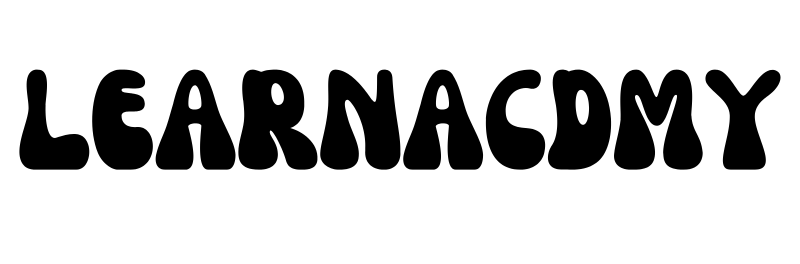

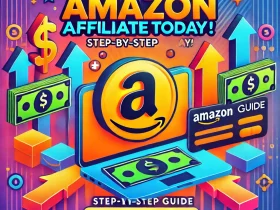





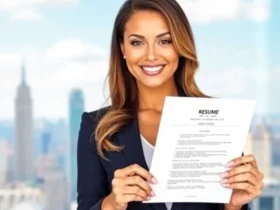


hey there and thank you for your info – I have definitely picked up anything new from right here. I did however expertise a few technical points using this website, since I experienced to reload the website a lot of times previous to I could get it to load correctly. I had been wondering if your web host is OK? Not that I’m complaining, but slow loading instances times will sometimes affect your placement in google and could damage your high-quality score if advertising and marketing with Adwords. Well I am adding this RSS to my e-mail and can look out for much more of your respective exciting content. Ensure that you update this again soon..
Hey very cool website!! Man .. Beautiful .. Superb .. I will bookmark your blog and take the feeds also…I am satisfied to seek out numerous useful information right here within the post, we need develop more strategies on this regard, thanks for sharing.
An interesting discussion is worth comment. I think that you should write more on this topic, it might not be a taboo subject but generally people are not enough to speak on such topics. To the next. Cheers
Wonderful work! This is the type of information that should be shared around the net. Shame on the search engines for not positioning this post higher! Come on over and visit my website . Thanks =)
Can you be more specific about the content of your article? After reading it, I still have some doubts. Hope you can help me.